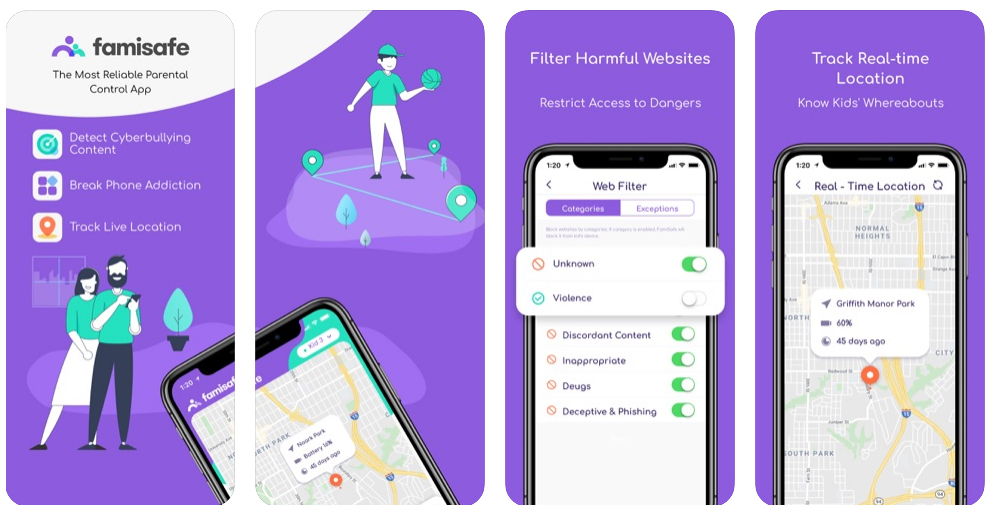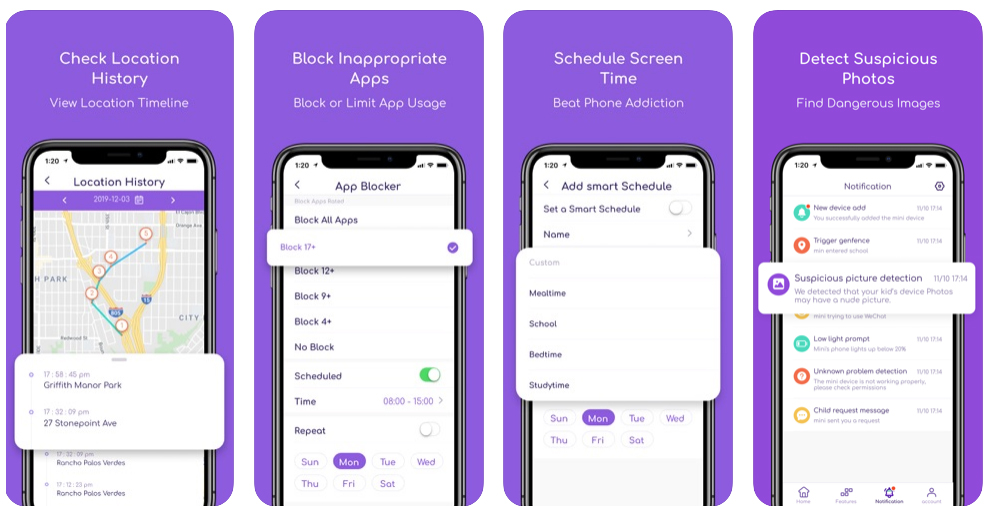The advances in technology in the twenty-first century have made our lives easier by helping us with a lot of things — how to be with friends while being far away from them, how to learn while being away from school, and a lot more things. Today’s generation is totally dependent on the internet. Whether it be reading stories or doing assignments, they can not do it the traditional way, and they can not do it without the internet.
The Internet, indeed, is a boon. But all the good things come at a cost and with a dark side. Continuous indulgence with the internet and social media exposes children and makes them vulnerable to cyber crimes like cyberbullying, pornography, encounters with pedophiles, etc. This is why it becomes imperative for parents to monitor and control the internet usage of their kids.
What is FamiSafe?
Famisafe is a high-rated parental control app that you can install on your and your child’s phone and use it to set boundaries to control the internet usage of your child – what content he watches, what apps does he use, and for how long – you can control it all. Screen control and app blocking are some of the several features offered by this application that help you to help your child build a healthy digital relationship. Also, with real-time location tracking, you can track where your child goes and make sure that he is safe.
Why FamiSafe?
Famisafe comes with various exclusive features that make it an all-in-one destination for all tools that can help you to ensure the safety of your dear child.
Activity report
This is a fantastic feature of the FamiSafe app that lets you monitor your kid’s device usage in a timeline format view. You just have to tap on the calendar icon on the page and choose a date. The app then views you all the details of when and what apps have been used and for how long. You can also keep track of the apps that have been installed or uninstalled on that date.
Browser History
This feature allows you to check the browser history of your child’s device. All you have to do is tap on the calendar icon and choose a date. With that, you will be able to view a complete list of all the websites that he has visited on that particular day. Beside each site link, you can see a ‘Lock’ icon. If you find any suspicious website link, you can tap on this icon, and the app will block your child’s access to that particular website.
Screen Time
This is a function that can help you by viewing the daily screen time usage of your kid. You can get a weekly, fortnightly, or monthly report of the screen usage and restrict or block his screen with this feature. You can also use this to block specific apps or add some rules for using that app. The ‘Advanced Rules’ feature helps you to set up a screen usage schedule.
Web Filter
This is again, a unique feature that this app offers. It helps you to filter the genres that your child can watch or read. The ‘Web Filter’ section in the app gives you a list of all genres like crime and death, drugs, deception, and phishing, etc. You can use the switch beside each genre to block or allow its content on your child’s phone.
Smart Schedule
The ‘Smart Schedule’ feature helps in setting schedules for your child on the basis of time and location. You can choose a date, time, and location and name the schedule for school, tuition, home, etc. You can also choose to repeat the same program on any d of the week.
Youtube App Control
For this feature to function, you have to connect the application with your kid’s YouTube account first. Once you have done that, you have to tap on the calendar icon and choose a date. The next page opens into a list of all the youtube videos that he has watched on that day. By analyzing this list, you can choose to block any video or channel from your kid’s YouTube account and thus ensure that he watches only the best quality of content.
Real-Time Location
Just like a GPS watch, this feature helps you with the real-time location of your child. This helps you to know where he is, all the time, and to ensure that your child is at a safe place. Also, the real-time location feature lets you see the battery percentage of your child’s phone.
Location History
The FamiSafe app also lets you track the location history of your child with its ‘Location History’ function. You have to choose a date, and the apps show a complete list of all the places to which your child has been on that particular date.