E-commerce as a route to market has grown consistently for year. By far the biggest leader behind this growth is Amazon. Not only do Amazon sell their own products, but also provide a platform for millions of sellers to do the same, either fulfilling their own orders, or allowing Amazon to hold their stock and manage the fulfilment on their behalf.
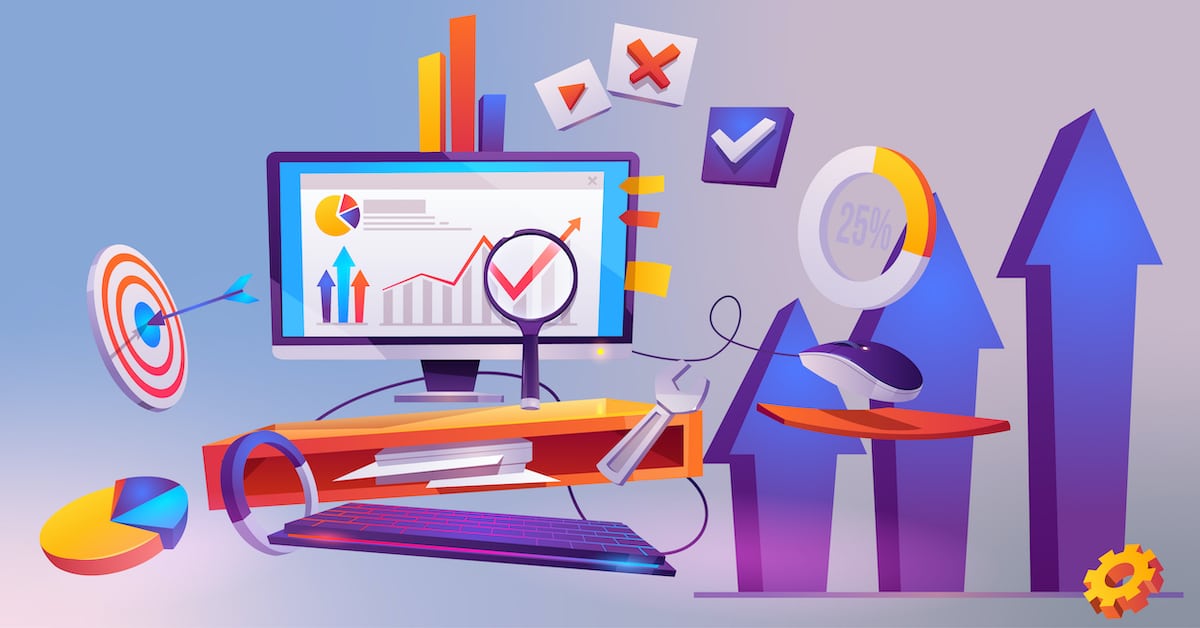
Amazon is fundamentally a search engine, but one whose focus is on matching people to products, rather than delivering navigational information to elsewhere on the ‘net. Given this, and the fact that as with other search engines the number 1 spot generally experiences the greatest traffic levels, Amazon SEO has recently started developing as a fledgling industry. Many agencies in the UK and further afield are offering everything from optimisation services, to full service Amazon management including business operations. Arthia is one such agency who’ve compiled useful tips on their blog. We’ve taken their optimisation guide and presented it today as a quick 3-step checklist of optimisations for you to use to sense-check against your Amazon products.
Step 1 – Check your Images
Amazon use your imagery to help judge your rankings. Listings with a complete set of images (12) will do much better on average than those that don’t use their full allowance.
Your first image (your lead image) should be the product floating on a white background. Filling approximately 80% of the white space is ideal. Less than this makes your product look small and far off in the distance, whereas much more makes things look busy and clumsy.
The rules for your lead image are pretty strict in this regard. But for your remaining images, you’re able to be much more creative. The Amazon experts suggest using: images that demonstrate size and dimensions of the product, images that overlay product information, images that show the product from a variety of angles, and finally, images of the product in use.
Step 2 – Check your Feedback & Reviews
Feedback is extremely important to Amazon. Unlike other search engines where the operators involvement effectively stops at the point the user finds what they’re looking for Amazon process payment and rely on repeat custom. Therefore, promoting sellers with the best reputations is ultimately in their best interest (as is demoting those with poor feedback or reviews).
Having a strategy to keep reviews coming in frequently is essential. Strategies you can employ yourself are numerous.
- Using the Review Request button in Amazon’s back of house system, prompts Amazon to send an email asking for a review on your behalf.
- Customising a printed slip, flyer or business card to include inside your packaging that asks your customer directly for a review.
- Using your own CRM to template emails to all your customers asking for feedback via Amazon reviews a short time after delivery confirmation happens.
Step 3 – Check your Keywords & Content are Up to Date
Of course, keywords and their use in your content (product title and descriptions) are the fundamentals of all Amazon SEO. The best sellers in your product categories (and sub-categories) are likely using the very best keywords.
It’s worth reviewing your keywords on a regular basis. Simply find the best sellers, and make a note of the keywords they’re using. Next, weave these keywords into your titles, hidden keywords fields and into your description, keeping in mind that your titles and descriptions must make sense to the end user!