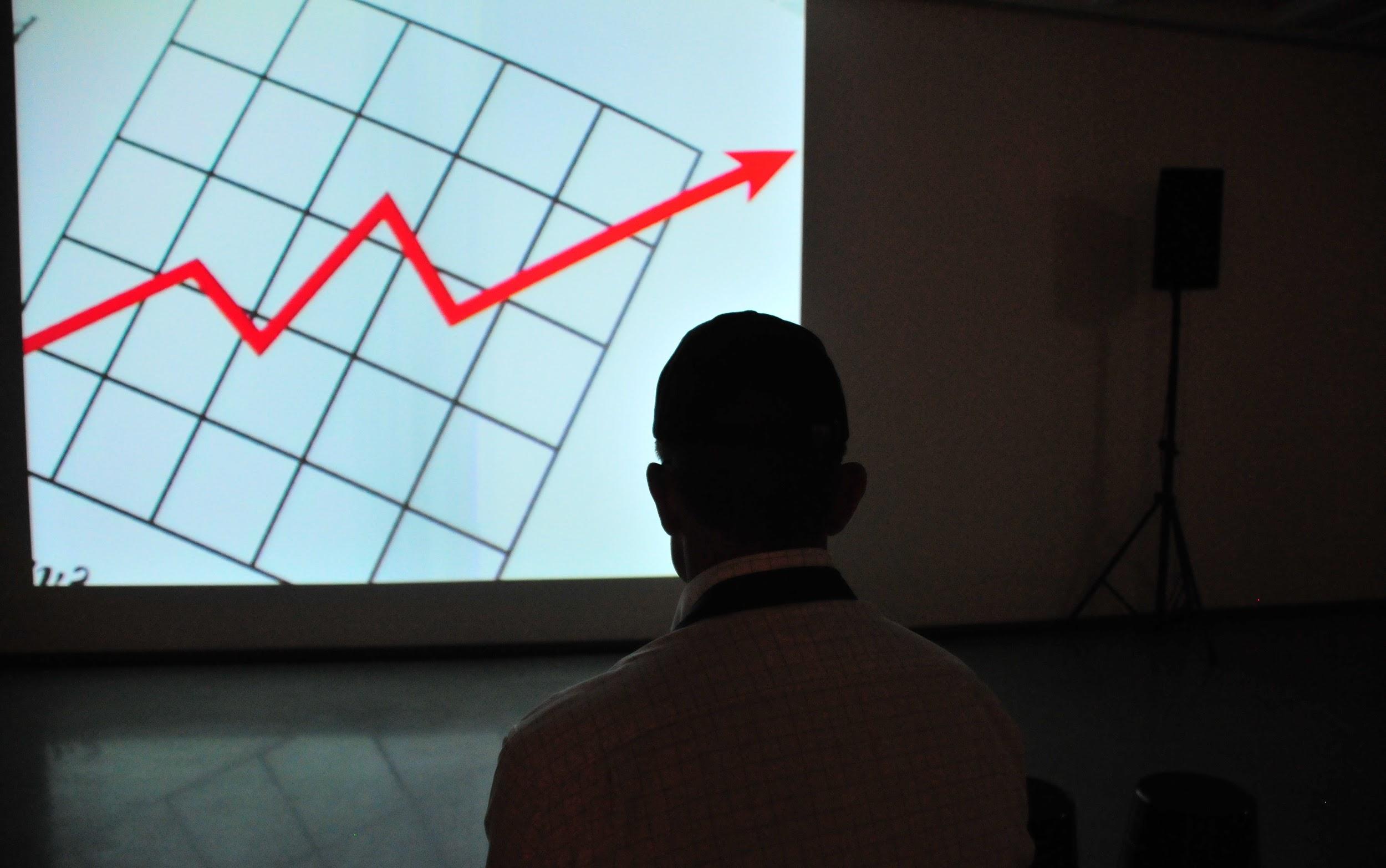
If you feel like your conference calls are cutting into the team’s day and minimizing the overall productivity of the business, it’s time to take a serious look at how, when, and why you’re hosting calls to begin with. An effective conference call only takes about 30-45 minutes and gets straight to the point with minimal distractions. If your conference calls are stretching for hours at a time and everyone seems exhausted afterward, it’s time to streamline them and get your productivity back. Here’s how to keep conference calls from killing you and your team’s productivity.
Be Specific With Subject Matter
Vague subject matter can lead to derailment and distraction in a conference call. Let’s say you’re hosting a finance meeting, but you don’t have a specific aspect of finance that you want to talk about on your agenda. This can lead to everyone picking their own sub-topics and creating multiple conversations at once. You want to be sure whatever you need to talk about is as specific as possible for the most streamlined meeting possible.
More focused content creates better engagement as well. When everyone knows what to focus on, they can provide much more valuable input on the subject matter. A good agenda is probably the best tool at your disposal for creating effective calls and narrowing down your subject matter. An agenda can be a simple list on a piece of paper or created with an online template. However you decide to create one, be sure it’s detailed and shared with the callers a few days ahead of time.
Shorter Calls are Better Calls
The votes are in, and it’s official: long conference calls or meetings are universally loathed by just about every business professional out there. You’ve sat in a long meeting before, right? One where the speaker is monotone, the subject matter is more dry than sand, and your eyelids start feeling like lead after about 50 minutes. The fact is, shorter meetings are more efficient and produce better results simply because people pay attention better for shorter timespans.
Keeping your meetings under an hour will ensure that you’re only discussing the important talking points and that distractions will be minimal. Callers are less likely to let their minds wander if the meeting is shorter, and you’ll find that the entire call overall seems more organized, precise, and informative. Your callers will be grateful that they don’t have to spend an entire afternoon on a call, and your organization can retain its overall productivity.
Cut Your Guest List
Along with cutting down your call times, you’ll want to slash the guest list as much as possible. Ensuring only the right people are attending the call will help keep things on track and minimize the number of distractions that arise during the call’s duration. Maybe you don’t need to invite Gary this time, especially considering all he did during the last meeting was talk about how awful last night’s game was.
Keep your guest list limited to only people who have information on the subject matter or are part of the project. The fewer people that attend, the more you’ll be able to get done in a shorter amount of time, and the less chance of distraction there will be. This applies to both video and audio calls, as video meetings can quickly become distracting when someone is doing something other than work in the background. Video conferencing software for work usually has the option to mute someone’s mic but doesn’t allow you to turn off someone else’s camera.
Schedule Appropriately
Another way to keep conference calls from killing your productivity is to schedule them appropriately. If your team’s most productive time of day is between nine and eleven in the morning, scheduling a conference call during those hours is going to put a serious dent in the day’s productivity. Reserve calls for times when the team is least productive or has a bit of downtime. That being said, calls should still be kept short so as not to exhaust everyone.
You can use tools like Google Calendar to sync up with everyone in the organization so you’re certain when the best time to schedule calls is.
Do You Really Need to Have a Call?
The final question to consider is whether or not you actually need to host a conference call. You should always ask this question before hosting any sort of meeting. Do you need a meeting, or would an email do just as well at getting the point across? Sometimes, you’ll find that the things you thought were serious or urgent would have been just as easily explained via email.
Be certain of the need for a call before scheduling one, so you’re not wasting anyone’s time or causing further disruption to the team’s productivity.