Some celebrities found out the hard way that sending and uploading private photos and files to the cloud doesn’t guarantee that they won’t fall into the wrong hands. Whether or not they meant for these “accidents” to happen is not the issue. The fact is that if you’re a regular joe, you need to add reinforcements to cloud services to keep your information and data extra safe.
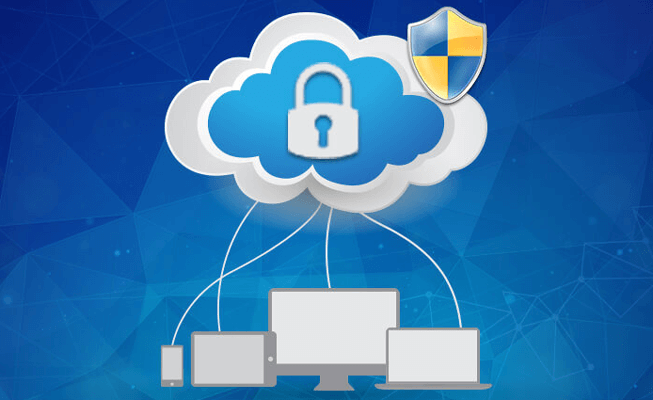
Computers and smartphones now have a cool way to store the images you take. They upload them automatically to the cloud. This means that your photos are safely stored in the cloud even if you lose your phone or laptop. What cooler way is there to never lose a single travel photo again, right? Although online photo storage services have become more convenient and highly secure in recent years, you can take extra measures to ensure safety and security when uploading photos to the cloud.
Check Your Phone’s Settings
Is your phone set to upload photos automatically from your phone or laptop? If you are planning to shoot some sensitive photos that are for your eyes only, then you need to turn that feature off. Once you upload the files to the cloud, you have no way of knowing who is going to see them. Of course, the idea is for the cloud service company never to let anyone near your personal files, but no one really knows what can happen in extreme cases.
After taking the photos and transferring them to a safe space, delete them from the folder in your phone or laptop that’s linked to your cloud account. You can then turn it on again, so you don’t need to upload future photos manually to the cloud. Automatic upload is still the most convenient way of using your cloud account.
Deleting Doesn’t Always Mean They’re Gone Forever
When you lost your travel photos in the past, you moved heaven and earth to retrieve these files from the cloud. You were successful and became even more careful in organizing your files. Don’t you think the same system that allowed you to retrieve these beautiful photos in the Maldives will also keep the bad or sensitive ones? Deleting photos from your phone or laptop doesn’t always mean that they’re forever gone. That’s the idea, but some cloud companies do keep a copy of these in case they were deleted by accident. Keep in mind that this is normally a really good feature that would be a selling point for many people. So it’s your responsibility to be careful with your usage.
Every time you delete a sensitive file from your computer, check manually if it’s also deleted from the cloud. Once you delete it manually, there’s a better chance that it’s gone from the system forever. Don’t expect the system to read your mind and comply with what you need. Always check yourself.
Encrypt Your Files
You can protect your files locally and online. All you have to do is encrypt these files before uploading or sharing them with anyone. The easiest way to encrypt files is to zip them into a folder. You can then lock the folder and assign a password to it. There’s also an option to encrypt each file rather than the whole zip folder.
When setting a password, make a combination of letters, numbers, and symbols. Never use information that can be linked back to you. Don’t use words or phrases that you might have mentioned a time or two. Always be random when it comes to setting a password. Make it a habit to change it once every six months, too.
Turn on Two-factor Authentication
If there is an option for two-factor authentication, turn it on. This ensures that even if someone knows your password, he/she still cannot access your account. The second authentication will consist of sending a one-time code to your registered mobile number. Unless you lost your phone, no one should be able to access your accounts.
If you do lose your phone or laptop, make sure to access your cloud account and close it. You can also ask for help from the cloud company to help restrict access to your account until you retrieve your number. This will ensure that no one will be able to get into your accounts, even if they do have your phone or laptop.
The cloud provides huge convenience for everyone — whether in a personal or professional setting. But it is not without its challenges. With diligent, technical know-how, and a bit of investment, you should be able to protect all the sensitive files stored in your cloud system. You don’t need to suffer through sleepless nights because of the fear of what others might see.