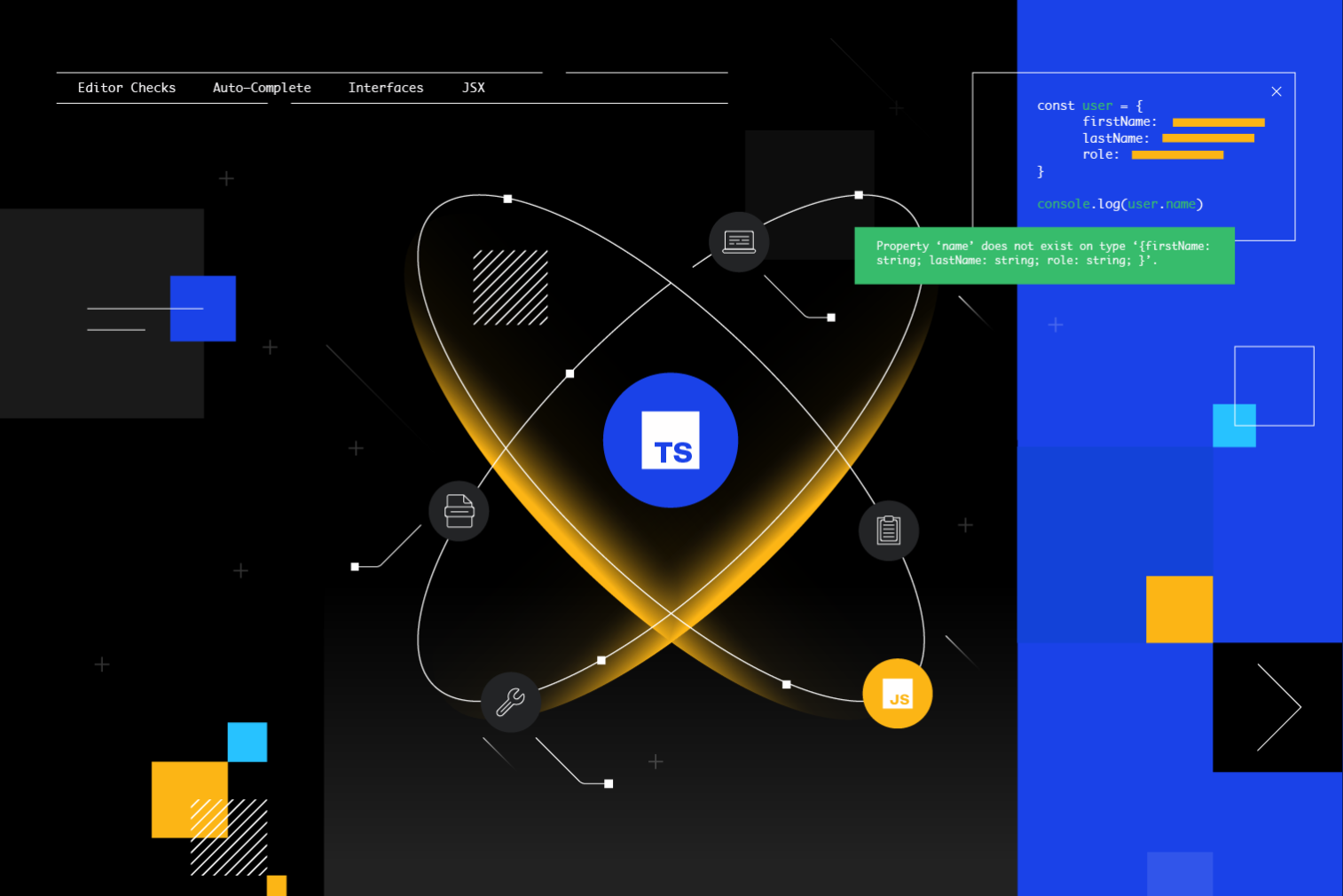
A great variety of modern applications need spreadsheet functionality, however, for the majority of them, basic JavaScript spreadsheet APIs are not enough. At the same time, creating a new tool is often not a sensible decision as it can prove to be cost-ineffective. Fortunately, it is possible to apply an advanced Handsontable data grid API to your project and customize it for the best effect.
Noteworthy Features of Handsontable JavaScript Data Grid
The API offered by Handsontable is a spreadsheet-like data grid developed with JavaScript and compatible with apps written in the plain JavaScript language or with Vue, Vue 3, React or Angular. It aims to provide users with the maximum functionality for working with datasets of various sizes without performance disruptions.
Handsontable supports a number of cell types including checkboxes, passwords and dates, while it also offers the possibility to create custom cell formats. It has tools for grouping, filtering and sorting columns, customizing menus and headers, row and column moving, hiding, freezing and virtualization, cell rendering and merging and much more. There are also validators and editors available for cells. On top of that, Handsontable makes it possible to leave comments and build summaries.
Developers can easily adjust the Handsontable JavaScript spreadsheet to the exact needs of their projects creating custom plugins.
Calculation for Handsontable JavaScript Spreadsheet
To take your Handsontable JavaScript spreadsheet to the next level, you can add powerful calculation functionality with the HyperFormula engine developed by the same team.
HyperFormula will support your data grid with a constantly-growing collection of functions and a tool for creating custom formulas. Its functionality creates cell dependencies of the relative and absolute types, performs CRUD operations, works with named ranges and multiple worksheets. It also allows cutting, copying, pasting, redoing and undoing.
Implementation of this tool in your app will not cause any conflicts with your CSS code as the calculation solution by Handsontable does not affect a user interface.
Where Can You Use JavaScript Spreadsheets by Handsontable?
Adding the pure functionality of a JavaScript spreadsheet to your app with the Handsontable data grid is important for aggregating data from several sources and completing such tasks as filtering or searching. The primary usage of such a solution is unifying the view of data, its visualization and monitoring.
There are numerous examples where this tool can prove to be helpful including tracking inventory, sales, orders or accounting information.
Furthermore, combining your Hansotable JavaScript spreadsheet with HyperFormula will give you an opportunity to create smart documents or any other apps for data visualization and calculation. Note that the tools created by Handsontable are designed in a way allowing you to use them in low-connectivity applications.