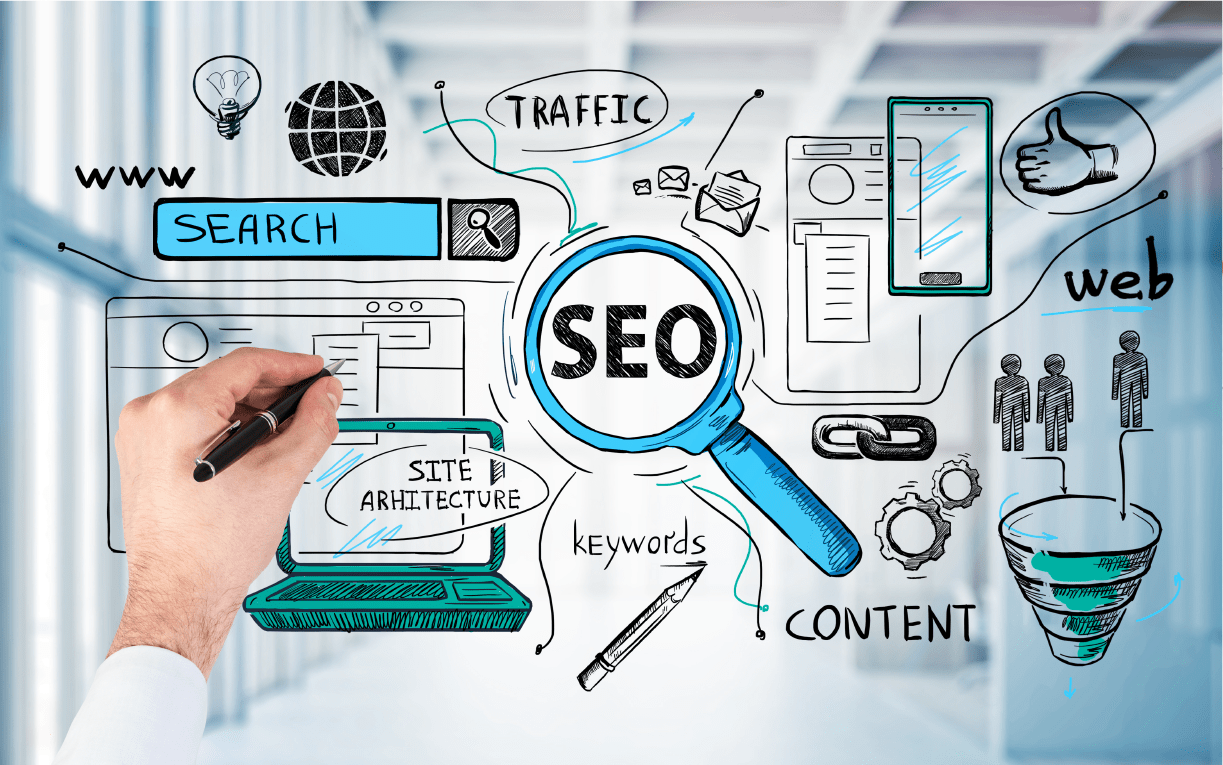
When you encounter a problem with your website, it can be disconcerting. After all, SEO issues can lead to a loss of traffic and revenue, meaning that you need to get to the bottom of the issue as quickly as possible. So, to help you diagnose a problem on your website, here are five tips that will help you come to a solution.
How big is the problem?
First and foremost, you need to consider how significant the SEO problem is. If your problem is only affecting a tiny amount of traffic, then it’s probably best to focus your efforts and attention elsewhere. You also need to think about whether you’re focusing your attention on the right problem. Some people blame Google for SEO problems when in reality, their issues are caused by poor or irrelevant content. So, start with an audit and consider what the problem is that you’re dealing with.
Choose some example pages
If you’ve decided that your problem merits a fix, choose some example pages to work with. These problems need to exhibit the issue that you’re trying to diagnose and fix, so make sure you choose the right pages for the task. Remember, SEO problems can affect various aspects of your site, including blog posts, category pages, and landing pages, so you need to choose example pages that help you get to the bottom of the problem. Once selected, you can now find out if Google even knows the pages exist.
Can Google crawl the pages?
Perhaps the most common SEO problem facing webmasters is indexing. In many instances, Google is unable to crawl pages on a website, which means that they’re not indexed on the search engine. You can check Google can crawl your page by:
- Going to your Search Console and checking in the robots.txt validator.
- Visiting Dev Tools and confirming that you can open the URL.
- Checking that you can access the page via Google’s mobile testing tool.
If you have an indexing issue, submitting your site map and then submitting the individual pages to Search Console can be effective solutions for this problem and will help people discover the different pages on your website.
What are you telling Google about your page?
Now, should Google be able to find your page, you need to think about what you’re telling the search engine about the information on it. Sometimes, webmasters get indexing directives wrong, which is an important tag that correctly (or incorrectly) defines the index status of pages on your website. If you’ve edited the indexing directives on your page, you might be confusing the Google algorithm. As such, it’s best to check that the directives are accurate and are not negatively influencing your page’s discoverability.
Look at your site’s caching
Last but not least, you can check your site’s caching to understand what Google sees when it crawls your site. This is important, as Google might see your site differently from you. In some instances, this problem is caused by caching, which is the practice of storing something so it can be quickly accessed in the future. Servers sometimes cache information to save time, but if it is poorly configured, it may mean that the wrong information is being sent to users. If you think that your site has caching issues, it’s a good idea to reach out to an SEO technician for further advice.
The bottom line
If you think that you’ve got an issue with your site’s SEO, don’t panic, as you can usually do something about it. If you want to execute an effective SEO strategy for your business today, reach out to Terrier Agency for the latest SEO tips and hacks.