You’re sitting at your desk and logging into your workstation, going about your day. When your desktop loads up, you notice that everything appears abysmally slow and wonder if a malicious virus infected your computer or your hard drive is slowly dying, which means you need to find someone outside to help solve your problem.
While good for specific organizations, main service providers often tout that remote desktop support is superior to local support. This is not necessarily true, as local technicians are typically readily available to respond near your needs with just a simple phone call. Whereas remote IT support requires calling out teams that are situated at a different geographical location from where you reside, with zero face-to-face interactions.
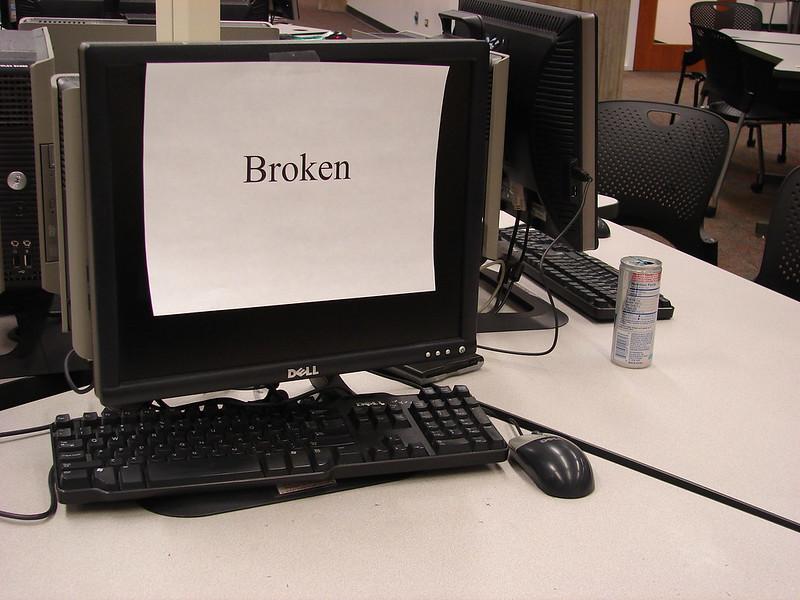
It’s the Persona that Counts
On-site IT support is known for providing one-on-one assistance for a more personalized customer service experience, meaning technicians can quickly alter their strategy based on the situation at hand. This includes more speedy repairs instead of having to rely on a company overseas to address your needs that need immediate fixing. Additionally, interacting face-to-face allows technicians to be personable when working to fix your machine.
Extremely Knowledgeable
All IT support technicians should be versatile in all different types of computers from different manufacturers. This includes working with common brands like ASUS, Dell, Lenovo, HP, and other desktop and laptop computers that are in use today. However, some technicians might be better with one over the other. With on-site technicians, you can indicate what machine you have before they arrive, so you are guaranteed to get someone who is experienced with your device.
What Can In-Home Support Do?
In-home computer repair services can do all that remote services can but more if the issue is physical.
Examples of what local repair technicians can do:
- Analysis – Troubleshooting and fault isolation to different parts or programs that are running slow or at risk of failing so that it will run the same way when you first bought your computer.
- Wireless network installs – Effortlessly set up your wireless network in less than 30 minutes so that you’ll be able to access the Internet immediately upon installation. Regardless of whether you are installing a network for the first time or transitioning from an ethernet cable to a wireless network, technicians can get you set-up quickly with no mess.
- Virus/Malware removal – Viruses and malware can cause serious harm to your computer when left unattended. They may cause the machine to slow, but they could also prevent the system from working at all. Computer technicians are trained from the get-go to troubleshoot with diagnostic tools. After the issue is nailed down, the threats are removed to prevent further infection of your system, followed by a full cleanup to get the computers running normal again. At most, this may take a couple of days.
- Backup and recovery – Losing files is such a headache, but rarely are they ever gone for good. For a data loss call, technicians can troubleshoot multiple methods of data retrieval. Technicians will back up your personal data to an external hard drive or via the cloud, and can teach you to do the same, to ensure that you never have to go through such a headache again.
- Physical Damage – Any physical damage, like a failed hard drive or a broken screen, requires an in-person repair session.
Quality Customer Service
At the end of the day, local IT support trumps remote support any day of the week due to the quickness and personal interactions. Whether it’s wireless installation, virus/malware removal, or simple repairs, the only way to go is with on-site help. When you’re in need, find a local in-home computer repair technician near you.