One of the most exciting features of WhatsApp is the Live Location function that allows iPhone users to share their current location. It tracks your location and enables you to share it with your contacts in real-time. For whatever reason you may want to let someone know of your exact location or route, this feature comes in handy indeed.
However, if you wish to fake your live location on WhatsApp (i.e., pull a prank, prepare a surprise for a friend, or just don’t want others to know where you are), you can certainly send a fake location on WhatsApp, so you appear you are elsewhere. Luckily, there are several fake GPS WhatsApp apps you could try out. To save you from this trouble, we have gone through a tedious trial-and-error process for you and come up with the best method to help you fake your live location on WhatsApp hassle-free and securely.
The Guaranteed Way – Dr. Fone Virtual Location
Dr. Fone – Virtual Location (iOS) is an iOS location changer that allows you to swift your GPS location and keep your privacy (or for whatever other reason). With the app, you can:
- Teleport your iPhone GPS to any place around the globe.
- Simulate GPS movement along a selected road or route with different speeds and different pause time between the movement.
- Fake your location in AR games and social apps.
- Make all your location-based apps believe that you are actually at a chosen fake location.
Here is how to enable the app on your iPhone and fake your location on WhatsApp:
1. Teleport to a desired area
- Download Dr. Fone – Virtual Location (iOS).
- Install, launch, and tap Virtual Location.
- Connect your smartphone to your PC and hit Get Started.
- Click the Teleport icon (third option from the top-right menu).
- Enter the location where you want to teleport and click Go > Move Here.
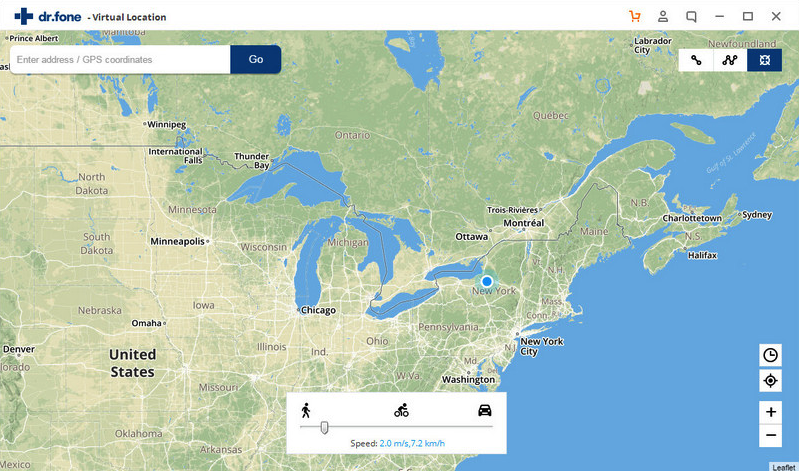
2. Simulate movement between two spots
- Select the One-Stop icon (the first in the top-right side of the screen).
- Choose the spot you want to go to.
- Decide how fast you want to walk by dragging the slider accordingly.
- Click Move Here.
- Select the number of times you wish to move along these two places and click March.
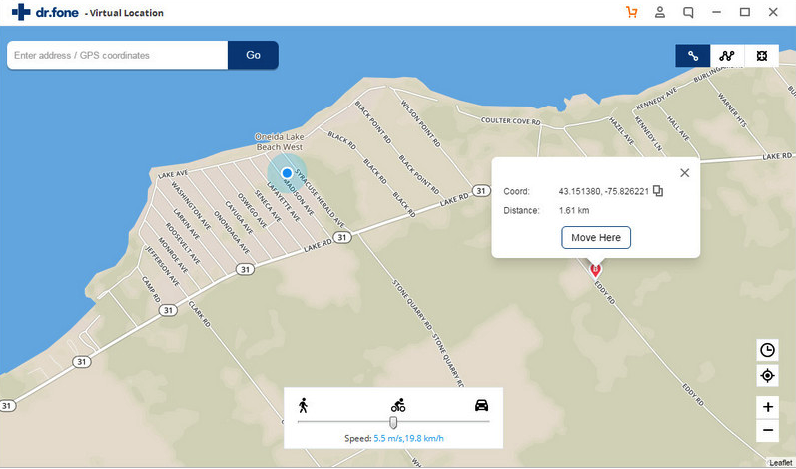
For movement between multiple spots, you select (1) the Multi-stop icon (the second option), then (2) the places you wish to pass by from (ensure they are along a specific road, so this does not seem/feel fake or like cheating to the game developer), and then (3) set the moving speed like with the one-stop process.
The Standard Way – Using WhatsApp Live Location
This end-to-end encrypted function allows you to pinpoint exactly where you are in real-time for a set period of time (you determine the duration your location is shared). Note that you also get to decide who you want to share your location with (all of your contacts or a select few).
Here is how to turn on Live Location on your iOS-powered device.
- Launch WhatsApp.
- Open a chat with the contact you wish to know of your current location.
- Tap the plus (“+”) button on the left side of the chatbox.
- Tap Location from the menu that will appear.
- Hit Share Live Location and select the amount of time you wish to share your live location.
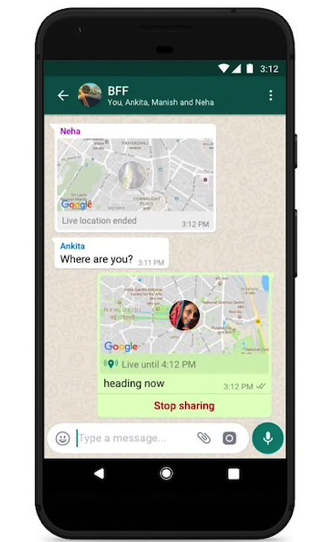
Remember: To stop sharing your location, select Stop Sharing from the chat window and then Stop.
Now, here is how to fake your location on WhatsApp using the manual method. Note that the current WhatsApp version may as well perceive this method as fake. So, there is a 50-50 chance this might not work as expected.
- Open a chat with the contact(s) you want to share your location with.
- Tap the plus (“+”) or paperclip icon (Attach option).
- Choose Location.
- Type in the location where you want to appear in the search bar.
- Pick the location of your likes from the map.
- The app will now demonstrate your faked location with that particular person/group of people.
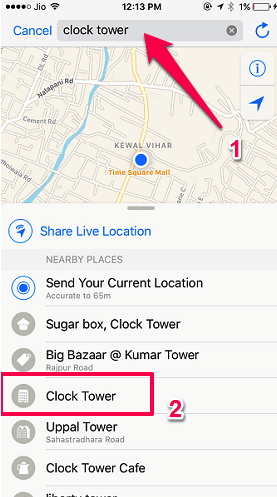
In many instances, using this method to send a fake location on WhatsApp shows incorrect supplementary data. For example, you may appear on the map, but the rest of the details may be wrong. So, you definitely need a much better way to fake your WhatsApp live location. In this case, a reliable GPS spoofing app will do. We have found out that Dr. Fone – Virtual Location (iOS) is one of the best options out there.
Using Dr. Fone – Virtual Location (iOS) is a fast, efficient, and safe way to fake your WhatsApp live location. That aside, it can be used to both share a fake location on WhatsApp and other location-based applications on your iPhone. Plus, you have the chance to simulate false movement along two or more spots, making this whole endeavor look even more real. Whether to ensure your privacy, play a prank, or just impress, this WhatsApp fake live location app will help achieve your goals for sure.