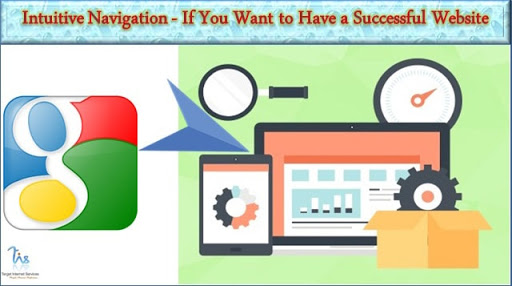Building a successful website requires strategic planning and impeccable design. A poor website design will cause even the best products to fail commercially. On the flip side, a great website design can help sell poorly constructed products. That’s because the user experience plays a huge role in influencing a visitor’s actions. The most important part of the user experience is navigation.
Navigation must be intuitive to serve its purpose
You’ve probably heard plenty of marketing experts say that search engine optimization (SEO) – including keywords and quality content – are vital to a website’s success. Content and keywords are important, but focusing on navigation and ease of use is equally important.
What makes a website easy to use? Intuitive navigation. Navigation is supposed to help website visitors find what they’re looking for. To serve this purpose, navigation must be intuitive.
What is intuitive navigation?
Everyone talks about building “intuitive website navigation,” but what does that really mean? What makes navigation intuitive?
The generally accepted definition of intuitive is when something is known or perceived innately, without requiring outside help or guidance. In this sense, intuitive navigation would be navigation that a website visitor can use easily to find what they’re looking for without being instructed on how to use the navigation.
To get an idea of what intuitive navigation looks like, here are 4 examples:
1. Intuitive navigation utilizes the right words
When creating top bar navigation, the words you choose matter. For example, ‘home’ is the only appropriate word to use for a link that goes back to the main page. Anything else will be confusing. Other links can be more creative as long as they accurately describe the content.
Say you’re a marketing firm and you offer five different services: SEO, content writing, copywriting, PPC ads, and direct marketing. You’ll probably place these links in a drop-down menu of some kind under a main link.
You can call your main link ‘Services’ and visitors will understand exactly what that means. You can get a little more creative and label your link ‘Marketing Services’ and visitors will still understand what it means. However, if you get too creative and label your link ‘Get Results Now,’ you won’t get as many clicks. It’s not that people don’t want results, but ‘Get Results’ isn’t an intuitive way to tell people your marketing services are accessible behind that link.
2. Intuitive navigation involves seamless menu operation
You can do plenty of fancy tricks with your navigation menus by having them slide out, move, shake, and change colors. These features are cool, but they’re distracting. Unless your website is built for entertaining visitors, you can’t afford to have distracted visitors.
A seamless menu operation might use animation when links are clicked or hovered over, but that animation is smooth and seamless. If you can’t help but use animations, they should be subtle and clean.
3. Intuitive navigation changes with the times
While some aspects of navigation are innately intuitive, others are developed out of habit through repetition. In that way, what’s intuitive can change over time.
For example, in the 2000s, blog themes traditionally placed all sidebar navigation on the left side of the page. At that time, it was counterintuitive to put vertical sidebar navigation on the right side of the page. However, that changed over time. Today, vertical sidebar navigation sits comfortably and intuitively on the right side of the page.
Another aspect of intuitive navigation that’s changed over time is the practice of linking brand logos to the homepage. Ten years ago, only a handful of sites linked their logo back to the home page. Today, statistics show that 36% of web visitors will click on the company’s logo to get back to the homepage. It’s an unspoken intuitive navigation feature.
4. Intuitive navigation meets user expectations
Meeting user expectations is what makes a menu intuitive. Just like users expect to find sidebar navigation on the left, they also expect to find ‘extra’ links in the footer that aren’t in the main menu.
Although many would say it’s a bad idea to follow trends, when it comes to navigation, trends set expectations. If your website navigation doesn’t meet a user’s expectations, their experience will be diminished, and they might even bounce.
Ask for user feedback
The best way to tailor your navigation to your users’ needs is to ask for feedback from friends, family, and actual users through a service like UsabilityHub. Find out what works and change what doesn’t. Creating intuitive website navigation requires multiple revisions to get right, so keep making changes until it’s perfect.
Do you have any questions about this article? Click here to contact us today.